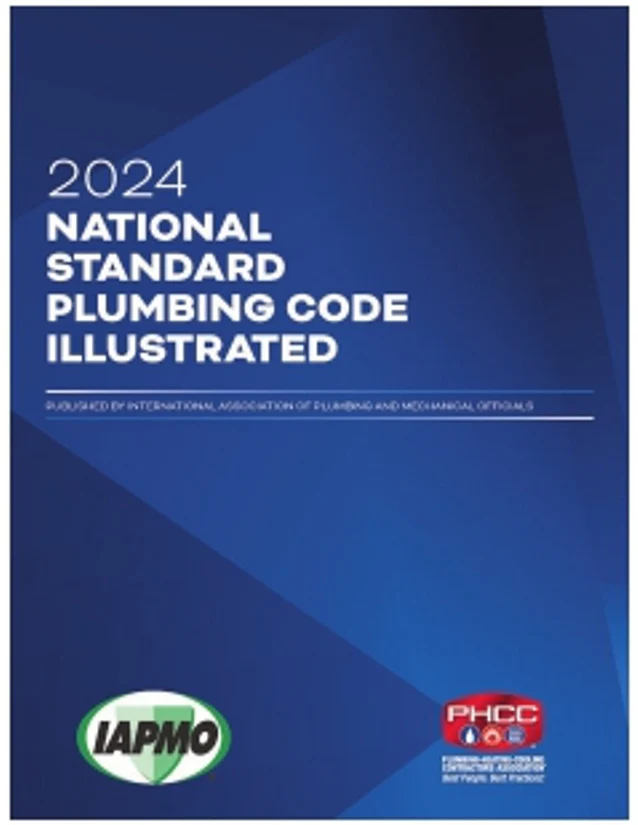Tracking technician skills and training
How do you remember who you’ve trained on what skills or tasks?
How do you remember who you’ve trained on what skills or tasks? Have a tracking form for each training session you run.
As your company grows and you add technicians to your field staff, isn’t it tough to know who is qualified to perform certain tasks? I know it was tough for me at my company. And I know it’s tough for my clients, too, when I first arrive to work with them.
That is why I recommend to them — and now to you — printed forms to be filled out and inserted into a dedicated training loose-leaf binder. Each tech will have a form that documents each skill and product he was trained on. Have your techs sign each form once training is complete. The training form can be done in Word, Excel or other capable software you have in your business.
The first form is what I call my Training Tracking Sheet, which is used for every class, training session or whenever you cover a task at length — even if it’s in the field. A sample form can be found on page 14. Although I hate the term “on-the-job training” because it means training your staff while doing work in your customers’ homes and businesses, if this is where you’re going to train, you might as well make it count.
What this form will do for you is catalog what your techs know. It’s the tech’s chance to ask for help and get a better understanding of the task he is being trained on. This will allow you to coach now and hold accountable later when a tech doesn’t do a task the correct way. The power of things being in writing is so helpful because all you need to do is reference this document and refresh their memory before you begin the Steps of Discipline, if warranted.
If a tech has been trained and demonstrates in front of you that he knows how to do the work but he doesn’t do it correctly in the field, it’s no longer a training issue. It’s a discipline issue.
Accountability and productivity
What else should you do once you know who you’ve trained and what you’ve trained them on? Make sure the dispatcher knows which techs are approved to perform certain tasks.
Here’s what I used at my company and have been sharing with clients — a “Skills List per Tech for Use by the Dispatcher.” A long name but a powerful form. A sample list can be found on page 58.
Today, good dispatching software helps you do this automatically by allowing you to release a tech to do a certain task. This is helpful because I’m teaching clients to mirror what I had at my company — helping apprentices rise up through the corporate organization chart to junior tech, senior tech and field supervisor.
We want to get technicians to step up and succeed at each level. Delegating calls based on what they’ve demonstrated they’ve been taught helps make the goal of success more likely.
Get these powerful forms to work at your company and use all the technology you can to make it even better. Watch your techs’ abilities rise with accountability and enjoy their increased productivity as the dispatcher is empowered to move the right person to the right job.
Training a skill, tracking it and dispatching correctly is a win-win for both the customer and the company.
HELPFUL LINKS:
Looking for a reprint of this article?
From high-res PDFs to custom plaques, order your copy today!