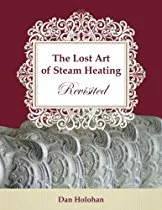Linux Vs. Macintosh Vs. Windows - The Great PC Debate
Well, I am going to go out on a dangerous limb here and settle the "great PC debate." The question you may be asking yourself right now is: "What does this have to do with my business?" The answer is everything, because it will end up impacting the capabilities you can provide.
At stake, as these three contenders fight, is your desktop PC. Before delving into which system is best, I need to explain
some computing basics and the pros and cons of each contender. Then I will reveal what I believe to be the best
solution for the plumbing and mechanical industry today.
An Overview
Let's talk a little bit about the computer in general terms before we go any further. As the figure below shows, your computer is made of four distinct layers: hardware, the basic input/output system (BIOS), the operating system (OS) and various programs. The easiest way to understand these layers is to go through them, defining them as they interact when you boot up.The first layer consists of your hardware, including primarily your computer, monitor, keyboard and mouse. Other than the motherboard in the computer, the hardware systems are essentially the same as they tap into the same types of hard drives, memory and other components that make up your PC. With regards to the great debate, Macintosh and Windows are "platform dependent," which means they can only work on computers that have been designed for their operating system. Only Linux has versions that can be run on both hardware platform types.
The second layer, the BIOS, is obvious to those using a Windows PC or Linux machine because it is everything that happens to your PC before you see the OS start. The BIOS is the part of the computer that handles the bare-bones aspects of its hardware, like the date/time function, hard drives and input/output ports.
The BIOS is akin to the unconscious part of our brains. Just as we do not have to think about blinking, breathing or keeping our hearts beating, but we still observe those actions, the BIOS acts in the same manner. Like our brains, our computers need the unconscious BIOS to operate, but without the conscious OS, the BIOS alone would leave your PC in a coma-like state. It needs the OS to function.
Up to this point, a "general computer" has been pretty much the same with a few platform-specific exceptions. However, it is at the level of the OS we see divergence and specialization. The OS is the real engine behind the computer. The operating system allows you to interact with the computer in an "easy" manner that does not rely upon your knowledge of computer programming. It is at this layer that we have the Linux, Macintosh and Windows operating systems.
Literally, the operating system is the language your computer speaks. Simply put, this is the difference between the top three contenders. Whether it is Windows, Macintosh or Linux, each computer speaks its own language and is, without third party programs, unable to speak the language of another operating system. It is this language difference that has created the division among computer users.
The final layer consists of the programs you use. These are add-on software programs that, like building blocks, add functionality to your systems. These programs can include your word processing programs, accounting software, games - any program you install later on.
I do need to clarify a small but important point here. Every OS ships with programs included in it. For example, a solitaire program ships with Windows, but solitaire is not required for Windows to run. To make matters more confusing, if you were to buy your PC from a department store, these "home PCs" come pre-loaded with a host of software programs. Remember that these programs are in essence add-ons, and not a part of the OS.
Now, let me give you an integrated example of these four layers at work. When I started up my PC, I started the hardware layer. A second or two later, the BIOS for my system came on and located the devices for my PC, initialized them, and then started the OS. In my case, I run Windows NT Workstation (more on this next month), which booted up. Right now, I am working in Microsoft Word 2000 - a word-processing program - as I write this article. I interact with all four layers to some degree while I am working. I use the hardware (keyboard and mouse) for data input, and the computer uses the OS and the program to take my inputs from the BIOS and generate outputs via the monitor or printer.
It is this inter-twisting of hardware, OS and software that generates the issue of which platform you should be using in
your industry: Linux, Macintosh, or Windows. I am going to keep to generalities in explaining which is best for your
business. We'll assess the stability, ease of use and software/hardware availability for each platform before making a
final recommendation.
Linux, Macintosh Or Windows?
Stability is critical in an OS. Stability is what ensures your computer will be working when you need it to work, vs. having to pay for a technician to come in and fix it. Based on my experiences with all three platforms, Linux is the most stable platform, with Macintosh ranking just behind and Windows following in third.This ranking alters slightly when considering the hardware layer. Inherently the most stable OS, Linux is still new and is not compatible with all the hardware available. The manufacturer of Macintosh - Apple - owns, designs and builds its own computers. This makes them inherently the most stable in the long run. Compare this to Windows, which just handles the software. It is the hardware manufacturers' and other software programmers' responsibility to make the Windows platform stable.
Unfortunately, because there are so many programmers trying to make the program stable from their own vantage point, Windows is an unstable OS. The best example I can come up with is having 1,000 plumbing companies come in and plumb a different part of a new house. Each company has its own way of doing things and the pipes, fittings or fixtures may just not work together smoothly. In the end, the owner might have a bunch of leaks.
The ease of use winner is the Macintosh, hands down. The reason I say this is the amount of time I have to take explaining something to someone on each platform. Macintosh is made to be easy and friendly. Windows follows in second and Linux is a distant third. The reason for Linux being so far behind is that it is UNIX-based. To install programs in Linux, you have to drop out into the command environment and type in arcane UNIX-based commands. Another good indicator of ease of use lies in networking PCs together. Linux, again, requires in-depth understanding, while Windows takes some understanding, and Macintosh takes the least. In the end, I can put a Macintosh computer on a network in about 10 minutes, while a Windows PC may take 30 minutes and a Linux perhaps 40.
Software and hardware availability is the actual crux of the issue. Again, let's go back to the OS layer. Because each OS speaks its own language, software programs that have been designed for one OS will not work on another. A program made for Linux, for example, will not work on a Windows-based PC.
Now, there are plenty of "ported" software titles available. A ported software program is one that was made on one platform and then translated for use on another. Ported programs allow us to use documents created in a program on one platform with the same program on another platform. Here is an interesting tidbit: Microsoft Word was originally developed for the Macintosh and subsequently ported for use on DOS and then Windows.
Back to the primary issue of hardware/software availability. Windows wins this one hands down because of the sheer
number of software titles available, with the Macintosh coming in second. The Mac lacks the specialty software titles,
but it has equivalent hardware availability. Linux is a distant third. It hasn't been until the last six months that Linux has
been recognized by the major hardware/software vendors. This recognition is driving major corporations to port their
programs and hardware over to the Linux platform.
The Winner
Now the bottom line - which platform should you be using? For the typical plumbing business, I suggest using Windows because it has the programs available that can make managing your business easier. I suggest Macintoshes for use in small offices that are doing standard word-processing and business applications. If the specialized software that allowed integration of your business processes into one program were available on the Macintosh platform, that would probably swing my vote.Linux, at this time, belongs in the hands of computer professionals or as a project for a budding professional, but not as a tool used to run your business. The Linux platform works incredibly well as a server for your network. On the personal side, without regard to the plumbing industry, my ranking would go Macintosh, Linux and then Windows.
At this point, it is the Windows platform that gives you, the business owner, the best opportunity to expand your business computing architecture to meet your future needs. Next month, I'll dig a little more into the Windows platform and give you some solid advice for buying a new PC that will save you money, time and long-term expenses.
Looking for a reprint of this article?
From high-res PDFs to custom plaques, order your copy today!